I have two roles. Head of Modern Languages and Director of Digital Learning. This post is going to focus on the work that I have been doing in the latter role. There are two Directors of Digital Learning and largely we work on different areas but sometimes there is overlap and we work on projects together.
I have had time this year to really concentrate on the job and with my team we have managed to achieve a number of important steps which I shall outline here, below. I do need to add before you read on that we are a Microsoft Showcase School and all our students and staff use the Microsoft Surface Pro.
Return to work guidance for colleagues.
Coming back to work after the long summer break, it can be easy to forget a few important, key points. This can be to do with maintaining security (see right) or more mundane but vital issues such as how to ensure you are able to access all school systems or how to connect your device to the projector so you can teach your lesson. For these latter items I created a video with easily accessible links. The video - Some Tips for a Smooth Return to the Classroom - is propelled forwards or backwards by the user and each page contains useful information that was welcomed by the staff team.
E Champions
Last year I was able to set up my team of E Champions and they have been a key part in ensuring that our student body (and our staff team) know how to make the most of their Surface Pros and the technology available to us. Our E-Champions have led assemblies on E-Safety, written some excellent guidance on tips for everyday problems such as what to do when your surface does not start, your OneNote page has frozen or how to attach work to your assignments in teams. At the end of term we often send out an infographic for parents on various issues or with some tips of fun things to do using technology in a productive way.
Tech Bar
We had to play around with timings in terms of how and when we could deliver guidance and support for the school community but eventually we fell upon the idea of using Microsoft's Yammer collaboration tool which enables engagement and communication across a community. We now have a dedicated TechBar group managed by the E-Champions.
Any issues will be posted in the group and someone from the team will respond and help out. This innovation came late in the year after several failed attempts to provide a mutually convenient time that benefitted all. I think this new method of providing support will be much more effective and helpful for the whole community.
Our E-Champions have also led assemblies on E-Safety, written some excellent guidance on tips for everyday problems such as what to do when your surface does not start, your OneNote page has frozen or how to attach work to your assignments in teams. At the end of term we often send out an infographic for parents on various issues or with some tips of fun things to do using technology in a productive way.
E-Champion Badges
It was important for my E-Champion team to be recognisable amongst the community. To this end, the team launched a logo competition which was open to the whole school. The pupil and staff team were able to vote for their top three logos. There were lots of excellent entries and it was exciting to eventually choose our winner. The winning entry has now been made into a badge either in gold or bronze which allows us to award to our most actively involved E-Champions. We are looking to create a reward card that provides guidance on what needs to be done to get your bronze badge and then what needs to be done to deserve the top level gold badge. This is the next phase of the process and I am looking forward to seeing how this promotes participation.
Digital Ambassador
The school has a fantastic system of Prefects - or as we call them, Seniors, and this year, for the first time we created a Digital Ambassador who would lead up our E-Champion team. It was fantastic to see how many students applied for the role and it has been wonderful to hear her ideas and thoughts for the forthcoming year. Hackathons are on the cards and a safer internet week.
Digital Learner
A key part to successful teaching and learning is that students know how to behave appropriately. This is true whether technology is involved or not. As we are a one-to-one school and Microsoft Surface Pros are used in most, if not all, lessons, it is important that devices work well and are ready for use at the start of the day. We formed a team selected from our E-Champions and worked out the key issues we wanted all students to be aware of. This poster is now in all classrooms and has been shared and talked about with colleagues too. At the start of the year when we carry out digital induction for our new pupils, this poster is discussed so that all students are aware of appropriate behaviour.
Staff Induction & Ongoing Training
Over the year I take the opportunity to walk around the school site to see the excellent work that is going on and I encourage colleagues to share their good practice either via some of our dedicated INSET time. I am firm believer that there is a great wealth of experience amongst colleagues and it is more effective to share expertise via numerous proponents of good practice rather than just one person doing the coaching.
One of our biggest goals this year has been to create an Induction programme for our new colleagues joining us in September.
This has been a collaborative task with my Co-Director of Digital Learning and we have produced a superb programme of tutorial videos and how-tos on all the areas necessary to ensure that colleagues can start the year firing off all cylinders. We have been able to assess progress through small quizzes and simply by seeing how far colleagues have worked through the programme. Our goal was to ensure that new colleagues were classroom ready and we feel we have achieved this. The Induction programme will now be shared with all colleagues who can use the tutorials to refresh their memories on a whole host of digital issues. Everything has been considered and is now neatly organised in one place to make life easier for everyone.
This has been a collaborative task with my Co-Director of Digital Learning and we have produced a superb programme of tutorial videos and how-tos on all the areas necessary to ensure that colleagues can start the year firing off all cylinders. We have been able to assess progress through small quizzes and simply by seeing how far colleagues have worked through the programme. Our goal was to ensure that new colleagues were classroom ready and we feel we have achieved this. The Induction programme will now be shared with all colleagues who can use the tutorials to refresh their memories on a whole host of digital issues. Everything has been considered and is now neatly organised in one place to make life easier for everyone.
We have had a super productive year and I am excited for the year ahead. The summer break has given me plenty of new ideas on how to develop our strategy. I hope these ideas are helpful and I would love to know what you have done and are doing to bring your digital vision to life.






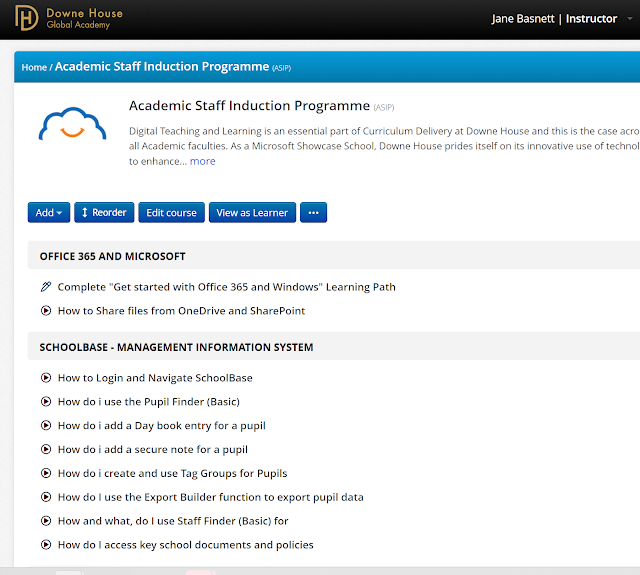
Comments
Post a Comment